Joomla updates are essential to make sure your Joomla website is safe, up to date with Joomla new features, security fixes, improvements and bug fixes. Updating Joomla version is simple but there are important factors you should note when doing the update.
In this blog post, we would like to give you a list of the important factors when updating a new version for Joomla 3.
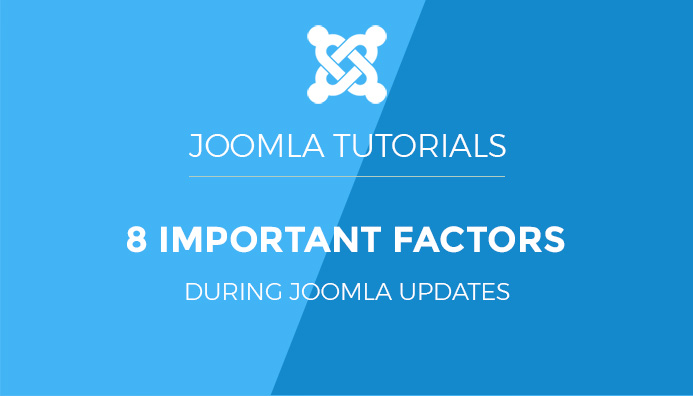
8 factors you should know during your Joomla updates
8 important things when updating Joomla 3.
1. Technical Requirements for Joomla 3.x
- Recommended 5.6 + or 7 +[1]
- Minimum 5.3.10
- PHP (Magic Quotes GPC, MB String Overload = off / Zlib Compression Support, XML Support, INI Parser Support, JSON Support, Mcrypt Support, MB Language = Default)
- memory_limit - Minimum: 64M Recommended: 128M or better
- upload_max_filesize - Minimum: 20M
- post_max_size - Minimum: 20M
- max_execution_time: At Least 120 Recommended: 300
You can check your current system information info from your Joomla website admin panel > System Information to see if it meet the Joomla 3 requirements or not.
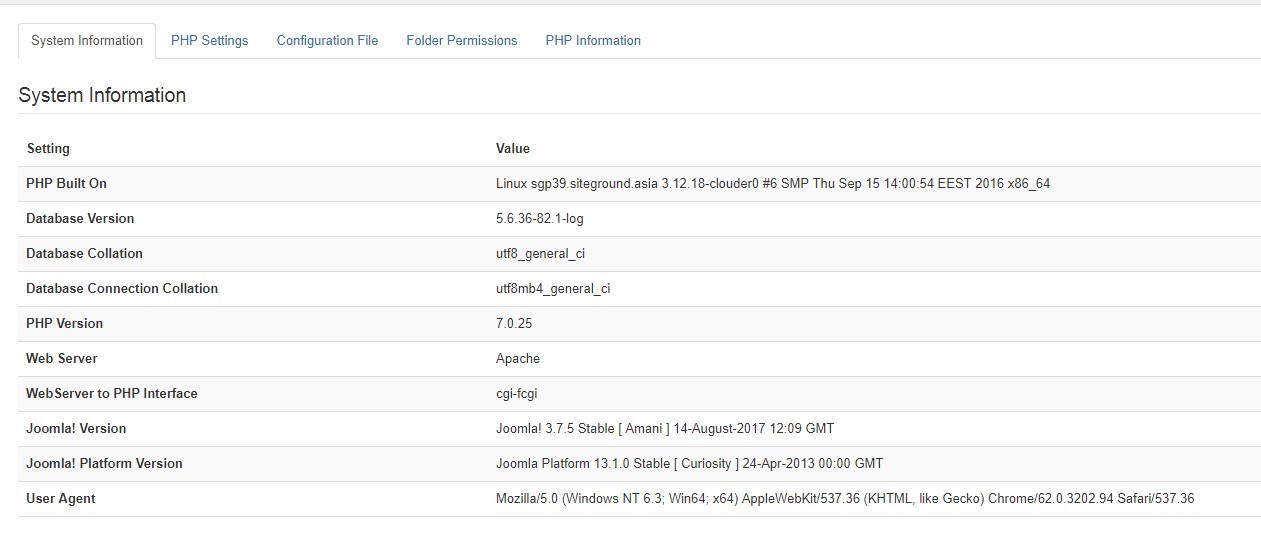
Joomla System Information
2. Template Compatibility with new version:
Before updating Joomla, you need to check if the templates you are using for your website is compatible with the new version or not. If it does not support the new Joomla version, your website layout and style would be broken or even not working after the upgrade.
Solutions can be:
- Ask the template provider to upgrade the template
- You update the template yourself
- Use other templates. Of course, you will need to update the layout and style for your website.
How to check if your template is compatible with new Joomla version or not?
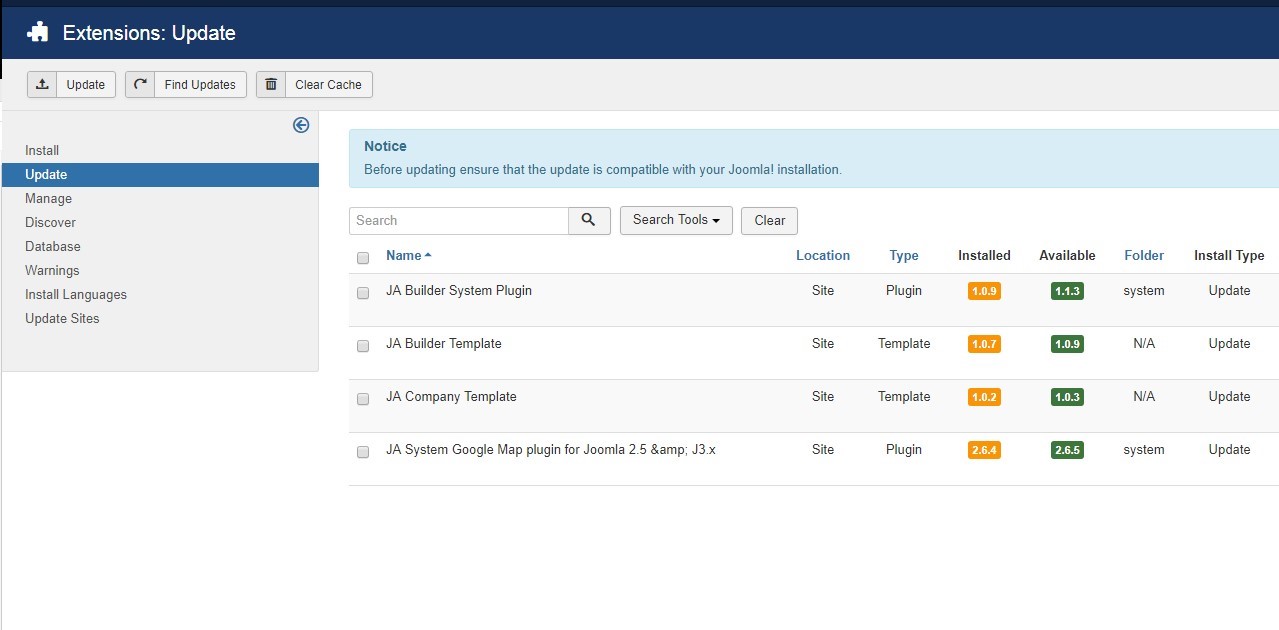
Check Updates in Joomla
- Check the template version installed on your site.
- Check the installed version of the template is ready for latest Joomla or Not
- If not ready to install the latest version of the template that is ready for Joomla or wait for template updates.
3. Extensions compatibility with new version
Same as a template, to update to new Joomla version, you need to make sure all extensions you use for your website are compatible with new Joomla version.
Before the update, you need to check what extensions are used and what extensions are not.
- Uninstall all extensions that are not used to keep your site clean.
- For extensions are used, update to latest versions.
4. Take full backup of the site
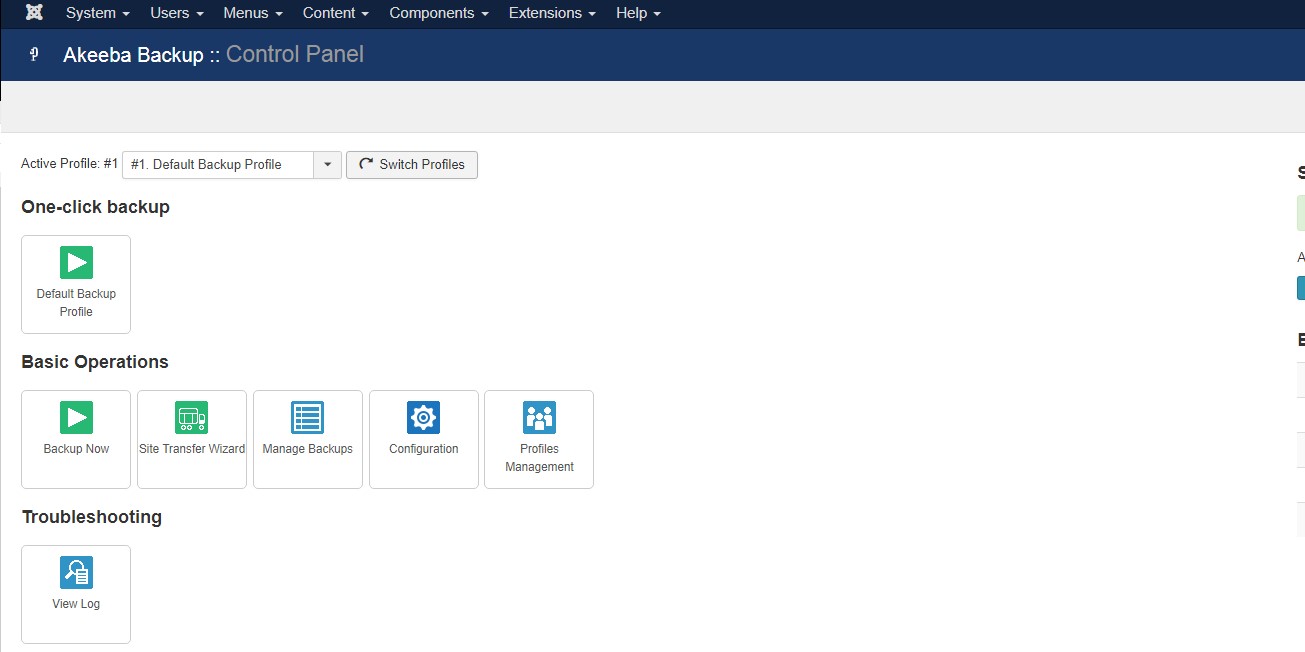
Backup your Joomla site
- Always take a full backup of the site before updating Joomla.
- You can use Akeeba Backup extension for taking backup.
- Never Play with updates on live site, If anything went wrong after updating Joomla, the backup of site will save your site.
5. Joomla Update :
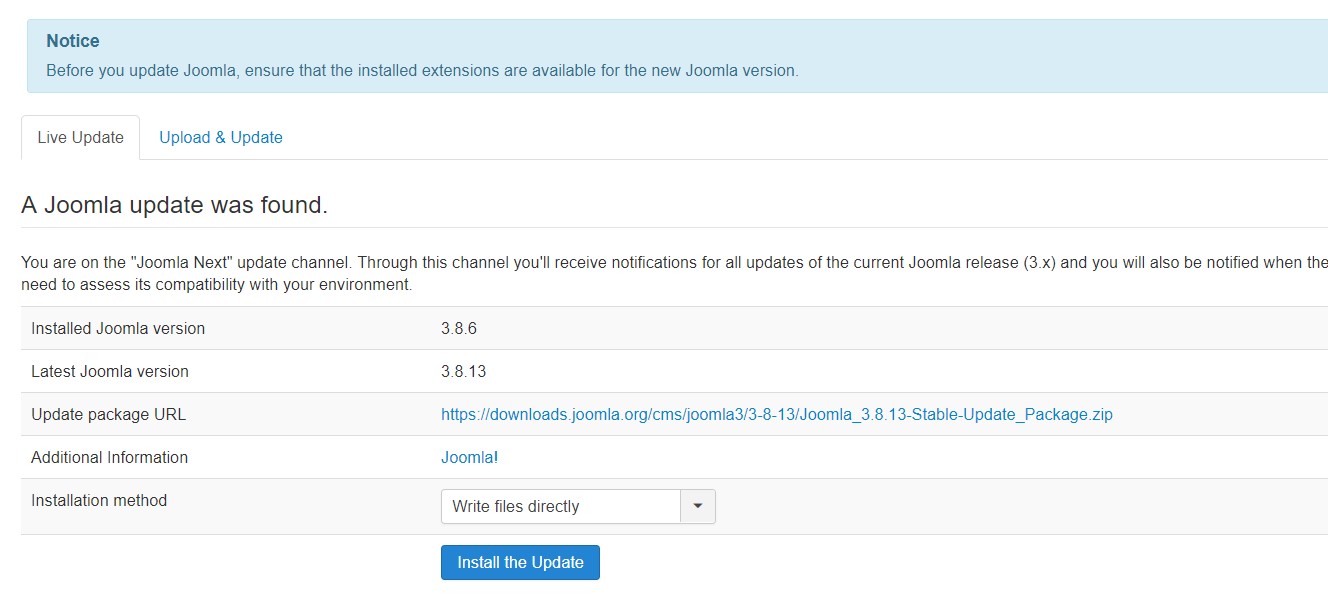
Joomla update
- Update Joomla 1.5 to 3.x Step by Step Migration https://docs.joomla.org/Joomla_1.5_to_3.x_Step_by_Step_Migration
- Joomla 2.5 to 3.x Step by Step Migration https://docs.joomla.org/Joomla_2.5_to_3.x_Step_by_Step_Migration
6. Gettings error on Joomla update:
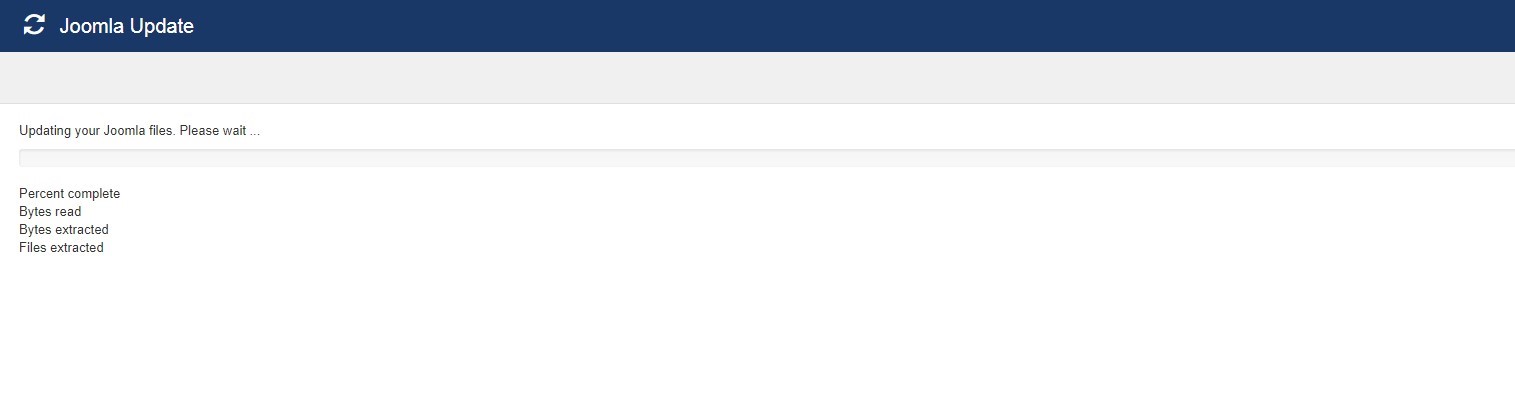
Error during Joomla update
- Check The files and folder Permission(644 and 755) on site
- Check your internet connection is working to download and install Joomla update.
7. Clear cache:
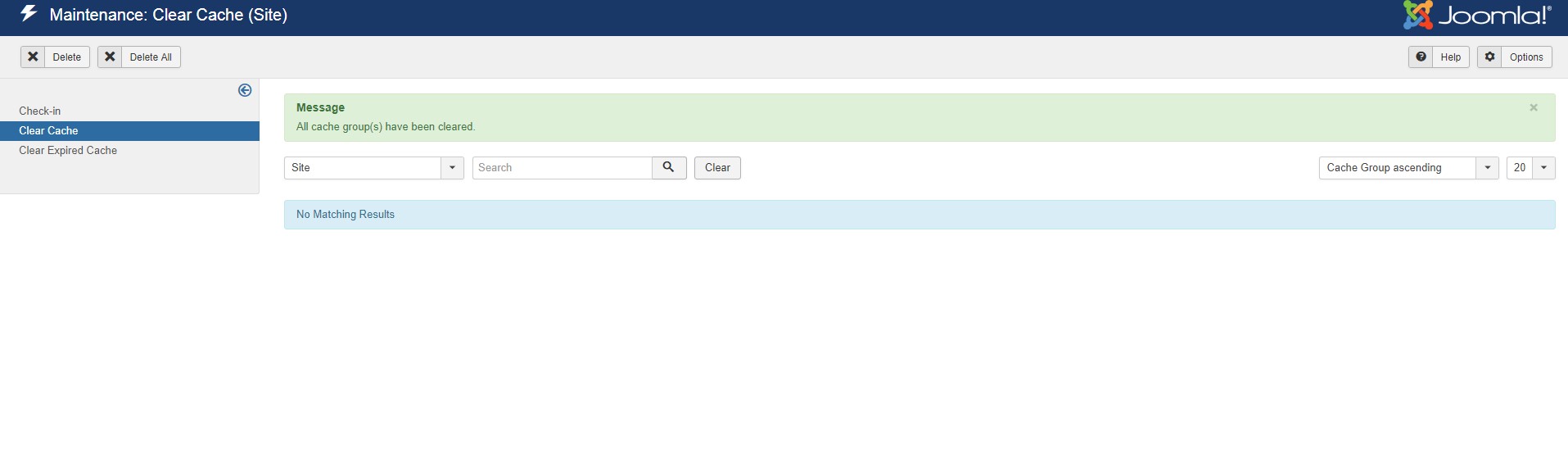
Clear Joomla cache
Joomla has inbuilt option to clear cache, after updating your Joomla Clear browser and Joomla cache
8. Check all functions
- Check site front-end is running
- Check The extension are you using are working
- Check the Joomla admin function are working like Article./Menu/Module Saving.
- Fix Database
Sometimes there are database errors on site after updating Joomla. To fix them Joomla provides an inbuilt option.
- Go to Extension > Manager >database > Fix.
- If you found any error just click on Fix.
Things to note :
- New Routing System - Joomla new routing introduce a new URL structure helps to give more control on the URL to remove articles id from the URL
- Joomla! 4 Compatibility Layer - Joomla 4 alpha version is out, with new version there are many changes in core structure for migrating classes. Joomla! 3.8 has a mapping layer that allows developers to use older class names and able to take advantage of the new class name structure.
- Improved Sample Data Installation - Sample data installation is an important part when you install a fresh Joomla. Now Joomla allows installing sample data within your site backend after finishing the installation process.
- Sodium Encryption Support - PHP 7.2 has the new sodium extension for processing encrypted data,. Joomla! 3.8 has the ability to make the new API available for all users even before they upgrade to PHP 7.2 version.
Infromation in this post is taken from Joomla website.